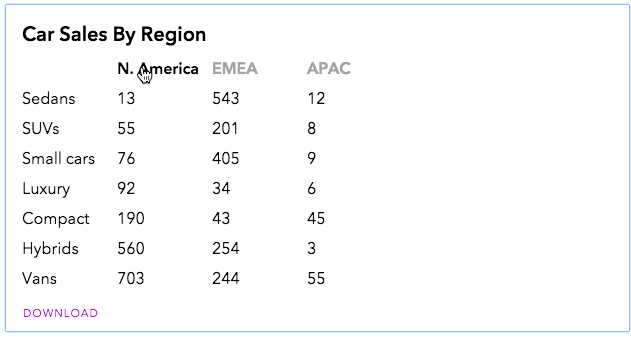Compose Interactive Emails In Gmail With Mixmax
I met the guys from Mixmax at the Inbox Love conference in October. They have a really cool Chrome extension that enhances (or as they’d rather call it – upgrades) the Gmail email compose editor with some interactive features.
The Mixmax extension adds buttons to the Gmail compose window that allow you to insert meeting request options, surveys, link summaries, email templates, read tracking and interactive slideshows into your email.
Interactive Slideshows
The aspect of Mixmax that excites me is their PDF to Slideshow feature. Upload a PDF file and Mixmax converts it to an HTML slider for certain email clients such as the iPhone and Android and an animated gif for others – super neat! If you want PPT or Keynote support, give them a holler, or convert them to PDF first.
Mixmax SDK
Brad Vogel from Mixmax tells me that their goal is to build a platform that allows developers to enhance the email compose experience, beginning with Gmail. Developers that come up with clever ideas around email can leverage the framework they’ve developed and plug into the Mixmax extension as an add-on.
An experimental feature that Brad showed me allows the user to upload an excel worksheet and have it converted into an interactive table that allows the recipient to sort the columns right in the email itself!
Give It A Spin
Mixmax has given special access to readers of FreshInbox, so
if you’re interested you can try out the extension at http://mixmax.com/freshinbox
If you’re interested in building a Mixmax add-on or knowing more about their SDK shoot them an email at hello@mixmax.com.
Are you experimenting with Interactive Email? I’d love to hear about it!