The Outlook Team Reaches Out
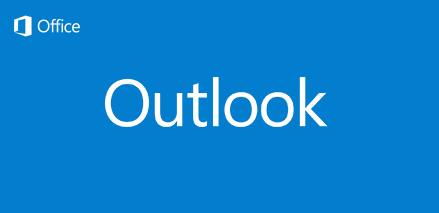
I was contacted by Julia Foran a Program Manager on the Desktop Outlook team for some background on Outlook’s rendering issues.
It must have been the Microsoft, It’s Time to Address Outlook’s Proprietary Email Format article or the needling over Twitter that got them to take notice :)
Is Microsoft FINALLY taking the needs of email developers and designers seriously? I didn’t want to get my hopes up as we’ve had promises from Microsoft to “think about” Outlook rendering issues during the fixoutlook.org movement back in 2009 that didn’t bear any fruit.
However, unlike the past, Julia reached out with questions!
Could you share some research you have demonstrating the impact to users, particularly ones reported by users themselves? Additionally, do you have a list of HTML tags that are commonly used but not supported in Outlook, or other specific rendering issues beyond just HTML?
How Shall We Approach This?
My initial reaction of course is to reply… “Just render emails in a browser already – like Outlook for Mac, Outlook 2003 and Outlook for iOS!“. However that wouldn’t be… nice, would it? :)
In the hopes of kicking off a cordial and hopefully long lasting dialog between the email community and the Outlook team, I’d like to get back to them with what they asked for.
- Examples of emails breaking JUST in Outlook due to its quirks along with the code or breakdown on what caused it to break. A side by side view of how the email looks like in Outlook vs a different email client would be ideal – This approach helped convince Yahoo! to fix their CSS parser.
- List of high priority HTML tags and quirks that designers would like to see Outlook address.
(We could probably start with an updated version of the email-standards.org report). - List of high priority rendering issues specific to Exchange ActiveSync (EAS)
Participate in the Discussion
I’ve started two threads on the Litmus forum. You can participate in the forum, comment below or email me directly at justin at freshinbox.com and I’ll gather and present the data back to the Outlook team when we’re done.
Desktop Outlook HTML & CSS Support Wishlist
Examples of Broken Emails on Desktop Outlook
Resources
I’ll also incorporate findings in these articles into my response:
http://www.email-standards.org/clients/microsoft-outlook-2007/
http://www.email-standards.org/acid/
https://blog.jmwhite.co.uk/2014/08/19/email-campaigns-windows-phone-part-3-exchange-activesync/
Cautiously Optimistic
My gut tells me if Microsoft decides to support modern HTML/CSS in Outlook it won’t be in time for the launch of Outlook 2016 as its due out shortly. Perhaps they could incorporate in a later update.
It would be ironic if Microsoft addresses Outlook’s issues as it would leave that other email client that does not support <style> as the “evil” one.
Hey Justin,
Outlook 2016 is actually playing really nice – web fonts etc. None of the Outlook 2013 “heights under 15px will get screwed over unless you set line-height and font-size”.
But, how about the bulletproof buttons issues (using buttons.cm)? We have to use VML. The solution works nicely (despite being a dirty hack) until you forward the email, then you get two of the button because it uses MSO conditional shiz which gets broken. It would just be nice for padding to be supported on the anchor tag and also border-radius! This would mean we don’t need buttons.cm
Well, that’s not gonna be easy to “show” since most of professional email folks are now mastering its quirks since Word HTML parsing was first introduced back in 2007. VML, MSO comments & first frame GIF are now part of most common workflows & guidelines…
Easy to demonstrate by removing all those crappy hacks making our lives a nightmare, but most sent emails now looks “ok” on Outlooks due to them…
URGENT: A huge problem in the new Windows 10 E-mail app, which will be the default app for millions of users is that it uses the Outlook renderingengine, but without the VML hacks! So, no more HTML background images and bulletproof buttons. Users will just see an error placeholder with a nice red cross instead of the image. So it loads the VML object, but it will not render the image and just gives an error.
There are also some new weird tablespacing bugs and other issues. I know it’s still in beta, but in a month the final-version will be out and I don’t see any improvements on the horizon. We’ll need to address this as soon as possible.
Just last week I went back developing some EDM, the desktop outlook app and outlook365 rendered differently as stated. I spent a lot of time troubleshooting most of the nested tables. I hope that the community will push big companies towards standardization.
Have there been any updates to this?
I wrote some code to help troubleshoot all the css tags that do not work with word rendering.
https://github.com/dcumin39/AmazonHtmlMailTesting/blob/master/AmazonHtmlMailTesting/AmazonHtmlTestForm.cs#L31
You can also discover all the unsupported tags in this article by microsoft. They should add support for these:
https://msdn.microsoft.com/en-us/library/aa338201(v=office.12).aspx#Word2007MailHTMLandCSS_Introduction