Designing Creative Transactional Emails to Stand Out in the Inbox
Businesses that use email marketing use it explicitly to promote deals and product launches. However, they often ignore transactional emails which should be a fundamental part of their email marketing strategy. These are emails that are often overlooked as boring or unimportant, and marketers avoid spending much time and effort in planning and creating these emails.
So, what is a transactional email?
Transactional emails are messages sent to users in response to certain actions taken by them on your website or application. These emails are personalized and triggered in a way that the right message reaches the right user at the right time. Some of the common examples of transactional emails are welcome emails, cart abandonment emails, order confirmation emails, etc. To create such emails, marketers can choose from a range of available customized Pardot templates, Mailchimp templates, and Salesforce templates.
According to Experian, transactional emails have 8x more opens and clicks and can generate 6x more revenue than normal emails. Moreover, customers who receive automated cart abandonment emails are 2.4x more likely to complete a purchase. It is therefore important to design your transactional emails thoughtfully and use them effectively to improve conversions.
Let us dig deeper into various types of transactional emails and the email design best practices to be considered while creating them.
Welcome Emails
After your subscribers sign up to your email list, they expect to receive a welcome note and introduction from your brand. Welcome emails are a great opportunity for marketers to create a good first impression. Add a welcome note and tell your subscribers a little about your brand or what’s in store for them, to create engagement.
Take a look at this welcome email from iCloud that gives the new users a walkthrough of their product and its features.

Source: Really Good Emails
Account Creation/Registration Emails
If your app or website needs users to create an account, it is a must to send emails during the account creation or registration process. Create a series of emails to be sent when the users create an account, set up a password, or opt for a double opt-in.
For example, the brand Stocksy United sends a verification code to the users as a part of their account registration process. Check out the email that uses an attractive hero image and a clear CTA to convey the message.

Source: Really Good Emails
Order Confirmation
This is an acknowledgment email sent after a user places an order on your website. This email can be used to thank the users for the purchase or registration and give out more details about their order.
The below email from ProFlowers has highlighted the order number, product details, payment details, shipping details, and delivery details in their email.

Source: Really Good Emails
You can also make it engaging by including catchy content, like in this email from Copywrong to Copywriter.

Source: Really Good Emails
Shipping/Delivery Information
Your customers are excited to know about the status of their purchase once they have placed the order. Sending emails with the shipping and delivery details can therefore be a great engagement opportunity for brands. Check out this email from MeUndies that uses a creative copy and bright colors to match the excitement levels of the customers.

Source: Really Good Emails
Cart Abandonment Emails
Online shoppers often get distracted or change their mind after adding items to their shopping carts. This leads to a huge revenue loss to the brands. It is therefore important to design well-thought-out cart abandonment emails to bring back the potential customers and get them to complete the purchase. A well-designed cart abandonment email must have pictures of the abandoned products, their price details, a CTA that takes them to the product page, and your contact information. This will help in creating a seamless shopping experience and improve the chances of conversion.
Here’s a perfect cart abandonment email example from the brand Moment.

Source: Really Good Emails
Event Reminders
Promoting your events and getting your subscribers to attend them is a great way to boost engagement. Send timely emails to your subscribers and remind them to register for your event. Take a look at this email from Circles that gives all the necessary details of the event such as the types of passes, their workshops, and also options to share about the event on social media.

Source: Really Good Emails
Survey/Review Request
The best way to engage with your customers and know them better is to ask them what they think of your brand or product. Send them emails requesting their reviews or feedback of the products that they have used, or simply create a survey to let them tell you how they like your brand and products. Here’s an email from Everlane that asks the subscribers to review and rate their recently bought products.

Source: Really Good Emails
Conclusion
No matter which type of triggered emails you use for your brand, make sure the emails you send out are highly personalized. Use a catchy subject line to get users to open it, and avoid making it too promotional. Moreover, do not forget to include your contact information and support details to help your customers to reach out to you in case of any concerns. This will help in building trust and maintain customer service and acts as a great opportunity to boost sales.
****
Kevin George is Head of Marketing at Email Uplers, one of the fastest-growing PSD to Email coding companies, and specializes in crafting professional email templates, custom Mailchimp email templates design and coding in addition to providing email automation, campaign management, and data integration & migration services. He loves gadgets, bikes, jazz, and eats and breathes email marketing. He enjoys sharing his insights and thoughts on email marketing best practices on his blog.
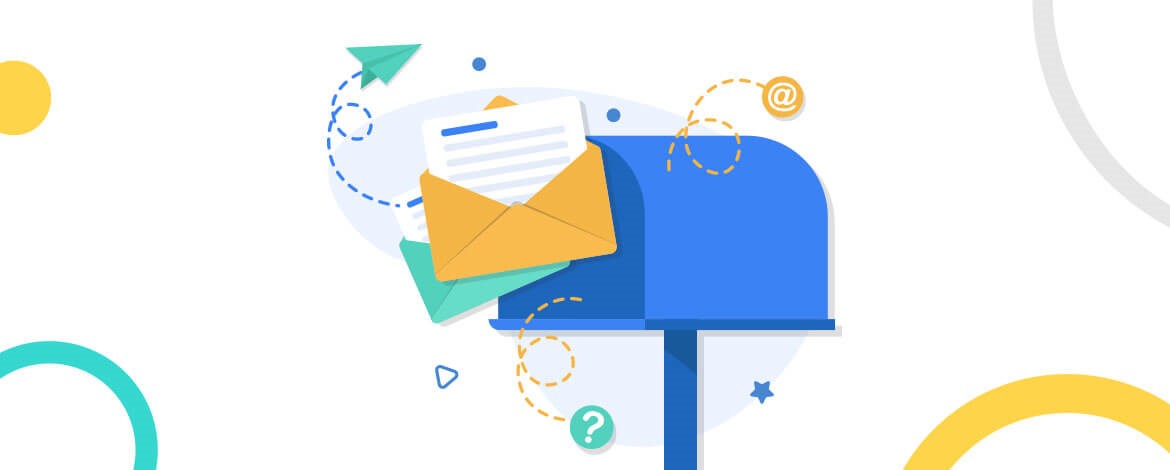
Leave a Reply